- Home
- ::
- Nefsis Customer Support
- ::
- Online User Manual
Nefsis Online User Manual - tray icon, contact list, conferencing & more
Online User Manual :: Nefsis Contact List :: Text Chats
Text chat reading pane
Overview...
You can easily view text chats without having to individually open them, by using the Reading Pane feature on the "My Chats" tab...
Step-by-Step...
- Open Nefsis using the
 tray icon
tray icon

- Select My Chats tab
- Select Reading Pane
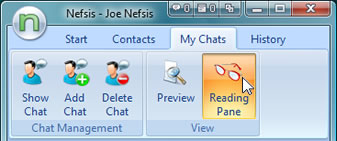
- Select a text chat to view

- The contents of the selected text chat will then be displayed at the bottom.
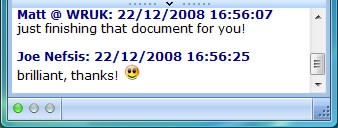
Related Articles...

