- Home
- ::
- Nefsis Customer Support
- ::
- Online User Manual
Nefsis Online User Manual - tray icon, contact list, conferencing & more
Online User Manual :: Nefsis Contact List :: Manage Conferences
Edit a conference template
Overview...
Should you ever need to make adjustments to a conference template, you can edit the template.
Step-by-Step...
With Expert View enabled...
- Open Nefsis using the
 tray icon
tray icon

- Select the "n" application menu
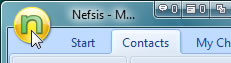
- Select Show my conferences
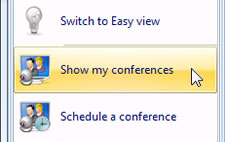
- Click Templates
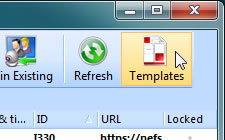
- Select the template to edit from the drop-down list, then click
 (Edit)
(Edit)
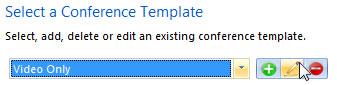
- Make any changes as required
- Click OK to save the template
- Click Close to close the Template window
Related Articles...

