- Home
- ::
- Nefsis Customer Support
- ::
- Online User Manual
Nefsis Online User Manual - tray icon, contact list, conferencing & more
Online User Manual :: Nefsis Contact List :: Manage Conferences
Use a conference template
Overview...
Once you have created a conference template, you can apply the settings to any future conferences or recurring online meetings you may create.
Step-by-Step...
With Expert View enabled...
- Open Nefsis using the
 tray icon
tray icon

- Select the "n" application menu
- Select Start quick conference
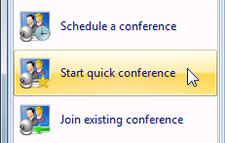
- Click Advanced
- Click Load Template
- Select the template to use
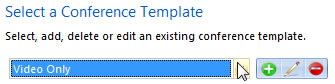
- Click Load Template to apply the template's settings to the conference
- Click OK to save changes
Related Articles...

