- Home
- ::
- Nefsis Customer Support
- ::
- Online User Manual
Nefsis Online User Manual - tray icon, contact list, conferencing & more
Online User Manual :: Nefsis Contact List :: Groups
Hide contact in group
Overview...
If you want to hide a contact from showing in a group, the group owner can right-click the contact and select Group -> Hide contact. This can be useful when you would like a contact to benefit from your Nefsis web conferencing license (which is assigned to that group) but not be part of group communications via popup messages, text chats or file transfers.
Step-by-Step...
- Open Nefsis using the
 tray icon
tray icon

- Select Contacts tab
- Right-click on the contact to hide in the group
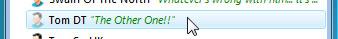
- Select Group -> Hide contact
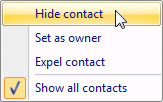
When Show all contacts is ticked or selected (as indicated above), any hidden contacts within the group will appear as a "silhouetted" contact icon (example below)
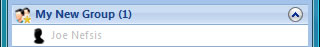
Related Articles...

