- Home
- ::
- Nefsis Customer Support
- ::
- Online User Manual
Nefsis Online User Manual - tray icon, contact list, conferencing & more
Online User Manual :: Nefsis Contact List :: General
General settings
Overview...
Includes various options for startup, look-and-feel, language, program updates, close confirmation and hotkeys.
Step-by-Step...
- Open Nefsis using the
 tray icon
tray icon

- Select the "n" application menu
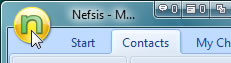
- Select Settings
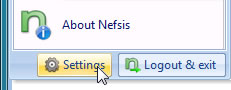
- Select General
Startup...
Look and feel...
Language...
Program updates...
Close confirmation...
Hot keys...
Specifing a unique key combination to use, will bring Nefsis to the front of your screen.
Simply enter the key combination you wish to use - for example press and hold the CTRL key and then N.
This would then set the hotkey combination to CTRL + N.
After you click OK, this key combination can then be used to quickly bring Nefsis to the front of your screen.

