
Video Conferencing Bandwidth & Quality of Service (QoS)
This web page complements the Nefsis data sheet providing
additional details and illustrations on the topics of IP-based video conferencing bandwidth consumption and quality of service.
Fixed-site boardrooms and telepresence installations generally
use some form of dedicated (not shared) network routes and Internet access. Dedicated routes are required to achieve
full-screen, full-motion video.
These dedicated routes are very expensive, and most importantly, sit idle while not being used. Moreover, if you or
your company are not familiar with detailed grades of service and leased-line installation, they can be quite complex too.
Today, more options are available. Nefsis is the next generation of of IP-based video conferencing software and online
services, and it's capable of running over existing networks anddelivering high-quality video.
Nefsis can run over dedicated routes too, which is useful for "apples to apples" comparison
between boardroom hardware such as Polycom and IP
conferencing software such as Nefsis. But the value proposition and most popular Nefsis configuration is running over existing
networks. This often leads to questions regarding bandwidth consumption and quality of service.
Nefsis Bandwidth Consumption & Video Codecs
Video applications consume bandwidth similar to web browsing, web conferencing, desktop sharing and VoIP. Video differs
in one important respect, video is continuous. When sharing a desktop, bandwidth is usually only consumed while you are
moving the mouse around or changing the display; with VoIP, only while you are talking; and with Nefsis PowerPoint and
document sharing, only when the document is initially shared, thereafter only page change commands go "over the
wire".
The quality of a video over IP depends on the network connection and Internet access, including bandwidth or data carrying
capacity, and latency, or the speed of the connection. Note it is possible to have a high-bandwidth connection, but long
latency (slow). For example, a high-end satellite link may provide good bandwidth, but still have one or two seconds of
latency.
Other considerations include the video codec, the compression quality setting (low, medium, high), size (1/8th screen,
1/4 screen, full screen), and frame rate (1 to 30 frames per second, 6 default). Some industry veterans say they can tell
the difference between the video coder/decoder too. Nefsis uses MPEG4 as a default, with optional H263 and H263+.
Nefsis users do not need to worry about these details, as the meeting host can go to the Conference menu and select
Set-All-Video to low, medium or high, and then Play-All. Or just say Play-All, and Nefsis will use
defaults. Conference hosts can also make individual video settings if desired. Say for example, making the primary
speaker's video the largest, or "floating" their video (see screen shots above). Nefsis will not allow
settings that are not possible under current network conditions, on a connection-by-connection basis. Once set, Nefsis also
dynamically optimizes, raising or lowering the frame rate in response to changing real-time conditions, all without
interrupting the host or meeting participants.
 |
In the screen shot shown at left, the small videos are running at low quality, 177x144, also known as 1/16th screen or
"postage stamp". These use ~28 kbps each, and multiparty video conferences are possible over
virtually any broadband connection.
|
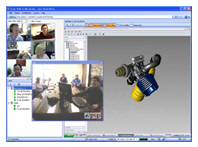 |
In this example, the videos are running at medium during a desktop sharing session (CAD). The conference
room window was "floated" by the conference host and stretched, but the native resolution is 320x240, also known
as 1/4th screen. At default 6 frames/second, this will use ~128 kbps for each person talking or moving
around.
|
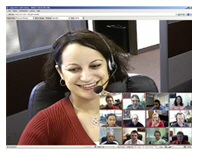 |
The last example shows the conference host at high quality, full screen (640x480). At 6 fps this will be ~256 kbps, at
full motion, or 30 fps, it will run ~512 kbps. Bandwidth consumption is not linear due to compression.
|
 Please click the button at right for Word document materials and spreadsheet-driven, bandwidth estimation tools for
site-specific analysis. These materials are available to Nefsis customers and evaluators.
Please click the button at right for Word document materials and spreadsheet-driven, bandwidth estimation tools for
site-specific analysis. These materials are available to Nefsis customers and evaluators.
Bandwidth Guide
An Nefsis user will generate an uplink load averaging 28 kbps or less for VoIP; with video ranging from ~28 kbps (low),
~128 kbps (medium, 6 fps, default), ~256 kbps (high), all the way up to ~512 kbps for full-screen video conferencing
(high, 30 fps). The latter is not recommended except for internal conferences, dedicated routes, or other specific
circumstances where exceptional (DS3 and above) bandwidth is available (same as traditional boardroom hardware). These
averages vary by customer, quality of video capture and so on. For example, better video cameras may use, on average,
more bandwidth as they have better sensitivity.
User uplink bandwidth is cumulative at the server, so the server requires a symmetric Internet connection.
USER CONNECTIONS:
Any broadband connection. DSL and other
"asymmetric" connections with limited uplinks will
support low and medium video at best.
SERVER CONNECTIONS:
This can be complex, as various scenarios may include all internal conferencing,
conferencing with a mix of internal and external participants, or one employee conferencing with hundreds of external
participants.
However, the following chart, albeit oversimplified, is a useful guide. Please
contact us for assistance. We help our customers every day with this topic, and the easiest solution of all is most
often starting out with Nefsis as an online service.
ON-PREMISE, DEDICATED SERVER:
Standard DSL
At any video setting –
not recommended for dedicated server, use Nefsis online service
Symmetric DSL
Note: figures below depend on actual grade of service delivered. This type of service often varies with
distance from customer physical location to telephone company network access point (NAP) and can be as
little as 128 kpbs uplink in rare cases.
Low quality video – 5 to 10 total
Medium quality video – up to 5 total
High quality video – not recommended for dedicated server, use Nefsis online service
T-1
Low quality video – 5 to 10 total
Medium quality video – up to 5 total
High quality video – up to 2 total - For larger meetings, use Nefsis online service
DS-3 or Better
Low quality video – up to practical limits, 10-20 per meeting
Medium quality video – up to practical limits, 10-20 per meeting
High quality video – up to practical desktop limits, 2-3 per meeting
Note that without a conference room build-out, you can only display two full screens at a time with a
standard dual monitor set-up.
With DS-3 or better, multiple meetings in these ranges are possible. Please
contact us for details and assistance. For large applications,
consider Nefsis online services below, which have ample bandwidth and scalability for any application.
Video Camera & Bandwidth Consumption Chart
This PDF chart lists Nefsis compatible video conferencing
cameras and their bandwidth consumption at various settings:
HD & USB video cameras & bandwidth.
NEFSIS HIGHLY SCALABLE ONLINE SERVICE:
Low quality video – up to practical limits (screen display area)
Medium quality video – up to practical limits (screen display area)
High quality video – up to practical desktop limits (screen display area)
Multiple online meetings routine; in addition to video participants, there can be dozens or hundreds of
conference participants.
Nefsis online services can be activated with a free trial or a single phone call.
Contact us for bulk, group or company-wide activations or deployments. With Nefsis, you can can
complement our scalable online services with dedicated, on-premise servers at any time. If any of the
material on this page is unfamiliar, conference hours or traffic is hard to predict, or there are other
unknown variables involved, then starting with online services if often the best alternative. Please
contact us for a scheduled live demo, impromptu Q&A,
or a site-specific recommendation.
Quality of Service (QoS) Defined
Quality of service, abbreviated QoS, as broadly defined refers to control mechanisms that allow IT staff
to set different priority levels for network traffic specific to certain applications and users on their
network. QoS discussions can be a challenge because of differences between computer networking and telephony
terms, and growing informal notions of "responsiveness" associated with this topic. QoS is
important though, because VoIP and video are typical application areas, and the user experience may benefit
from a good QoS implementation, especially for internal conferences.
Nefsis QoS
With respect to Nefsis audio and video over IP, the following are some important points regarding this topic:
- QoS settings are made on network equipment, not Nefsis. Nefsis operates within industry standards and tags its
packets, operates on known ports, IP addresses and host/domain names. Beyond that, the priority, latency and load
controls are set at the router(s).
- Older QoS facilities used packet inspection and required applications to tag their packets, but modern routers
allow controls by additional means including application, network service (IP address or host/domain name), users,
and more. Nefsis tags its packets, so its traffic can be managed by older equipment.
- QoS is relevant on your network, settings generally do not work over the public Internet, where many of the tags
are ignored and you do not control the routing infrastructure. For IP conferencing over public networks, the user
application experience may not benefit; but internal users and other prioritized applications might. This may change
in the future as real-time connections become more prevalent, more specific grades of Internet service come online
with end-to-end control, and more organizations become fortunate enough enjoy Internet2 connections.
Summary
In summary, Nefsis observes industry standards for tagging, allowing customers to control the priority and quality
of service for Nefsis voice (VoIP) and video communications. QoS settings apply to company controlled LANs
and network infrastructure, they generally do not extend to routers on the public Internet or the network
infrastructure of external online meeting attendees.
Nefsis is extremely bandwidth efficient, and employs state-of-the-art technology for mixing data, VoIP and video
packets, and dynamically adjusts to real-time conditions on each conference connection. Nefsis
generates an uplink load of roughly 28 kbps or less for VoIP; with video ranging from ~28 kbps to ~128 kbps at the
most popular low and medium settings. High quality video is easily possible with desktop peripherals, but requires
more bandwidth (see above).
Nefsis users do not need to be video experts,they can simply select Play-All on
the video or host control menu. For those that choose to make specific settings, Nefsis will not allow settings that
exceed current network conditions, plus it adjusts automatically to real-time changes in throughput.
Most importantly, Nefsis allows IT staff and Nefsis online customers to put limits on users, VoIP and video
features for peace-of-mind in limited bandwidth scenarios.
Start With a Quick Test
 You can start a free trial right now, or
contact us for more information. Dedicated server options are available to Nefsis customers, please inquire.
You can start a free trial right now, or
contact us for more information. Dedicated server options are available to Nefsis customers, please inquire.
For a real quick test, schedule a live demo and see Nefsis right
from your own desktop without re-engineering your network. Your conference host can show you Nefsis built-in
monitors and you can easily see your video conferencing bandwidth consumption in real-time.