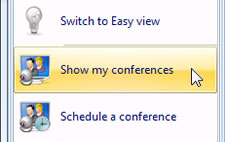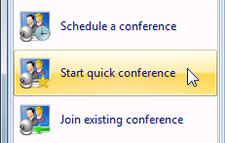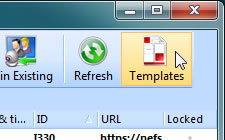- Home
- ::
- Nefsis Customer Support
- ::
- Online User Manual
Nefsis Online User Manual - tray icon, contact list, conferencing & more
Online User Manual :: Nefsis Contact List
Manage Conferences
Nefsis allows you to create and manage as many conferences as you wish. You can also create templates for specific conferences.
The following articles will guide you through how to create conferences, templates and manage them.
Show my conferences
Nefsis allows you to create and manage as many conferences as you wish. These conferences can be managed using the "Show conferences" feature.
My meeting room
Nefsis will set you up with your own personal meeting room. This room is used whenever you invite contacts or groups into a web conference.
Create a quick conference
You can create more conference rooms if "my meeting room" is not enough. A fast way of doing this is by using the Quick Conference feature.
Create a scheduled conference
In some cases, you may want to schedule a conference so that it starts at a specific time and date and be able to send invitations to specific people.
Join a conference
You can join a conference in a number of ways. Simply choose the method that's easiest for you.
Edit a conference
Even after a conference has been created, you can change any conference settings.
Delete a conference
Deleting a conference is a simple process and can be achieved by clicking Delete in your conference list. It's worth noting that by default, "quick" conferences will automatically expire 15 minutes after the last person leaves the conference session.
Create a conference template
If you prefer to customize your conferences with specific settings on a regular basis, you can create and save these settings to a conference template.
Use a conference template
Once you have created a conference template, you can apply the settings to any future conferences you may create.
Edit a conference template
Should you ever need to make ajustments to a conference template, you can edit the template.
Delete a conference template
Should you ever need to remove or delete a conference template, you can do so by selecting the template and clicking the delete icon.
Invite contacts to conference
You can invite a contact or whole group into a web conference by selecting them on the contact list and then by clicking "Send to Meeting Room"
Retrieving old requests and invites
Should you ever miss or decline a conference invitation sent to you, you can always retrieve any invitations using the History tab.
Advanced options
Should you ever need to configure or customize a conference in detail, here's the place to do it.
View conference details
Should you ever miss or decline a conference invitation sent to you, you can always retrieve any invitations using the History tab.